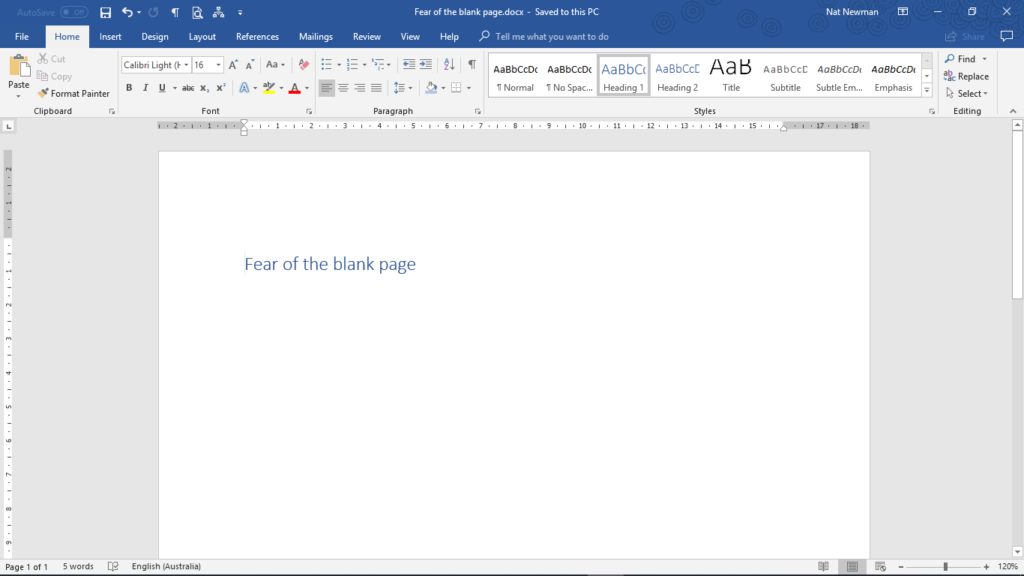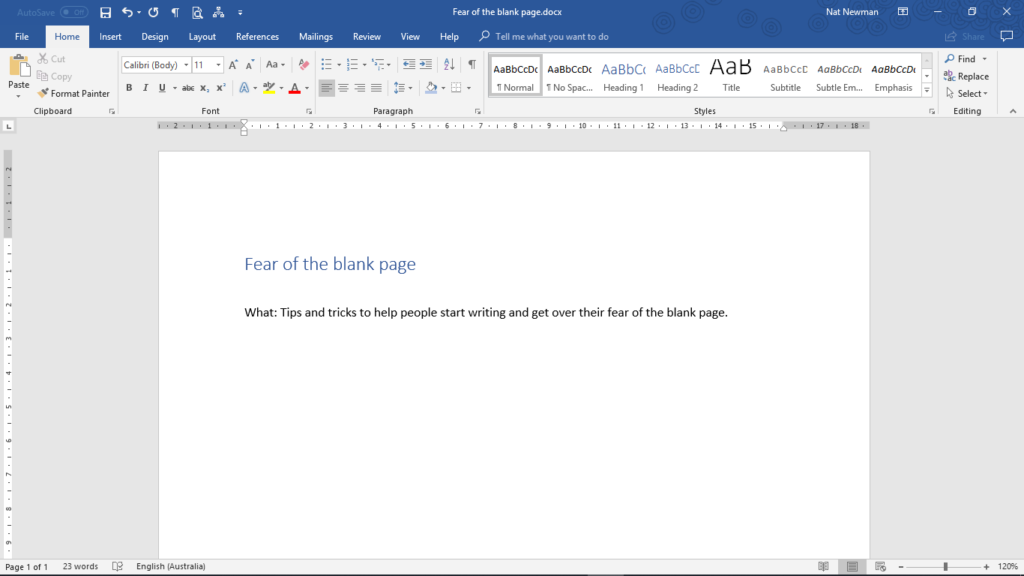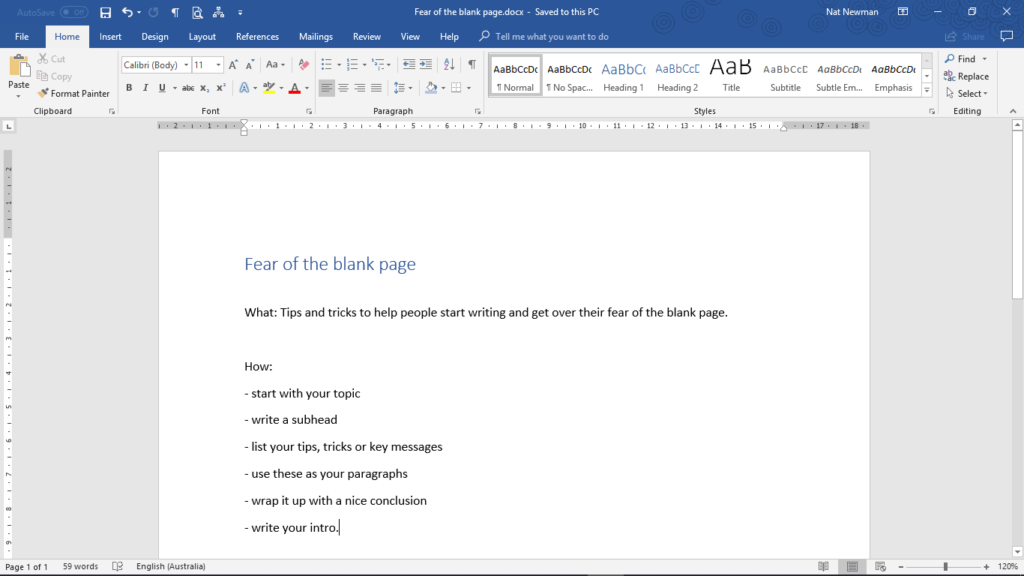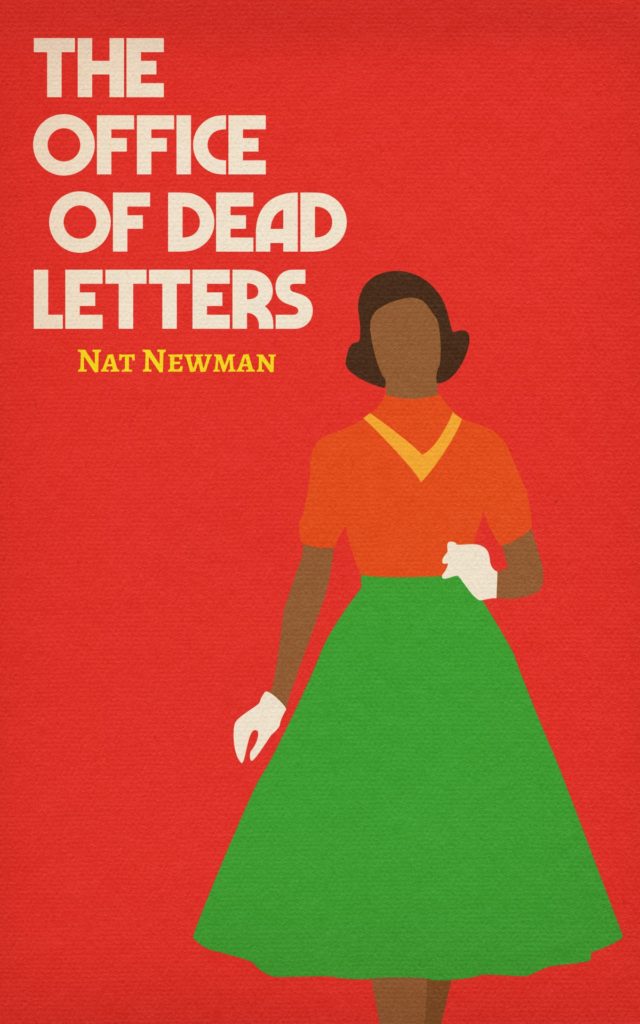When I give workshops or training on content writing, the main problem people tell me that they have is fear of the blank page. Basically, you find yourself staring at an empty page or screen and you have no idea where to start.
My advice is easy: have a plan!
How to get over fear of the blank page
Fear of the blank page is a real and genuine concern. We are texting and emailing 500 times a day, but when it comes to sitting down and writing that blog post, newsletter, content, paper, whatever, it just all seems so daunting.
So this is a simple 6 step guide to getting over fear of the blank page. tldr; it simply comes down to having a plan.
Step 1: Know what you’re writing about
Start with the simple things. What’s your headline? What’s the article going to be about?
If you don’t know that yet, then you’re starting at the wrong spot. Go and brainstorm some ideas – and when you know exactly what your headline is, then you can start writing your post.
Write your headline at the top of your page. There you go. You’ve already started. The page is no longer blank!
Don’t agonise over your headline; remember, you can always change it later.
Step 2: Know what you want people to learn
Next, you want to outline what it is that you hope people learn from reading your content. What is the main thing (two things, three things) that you hope people will come away with? Make this your subheading.
Look! You’ve already written 20 words!
Step 3: List your tips, tricks or messages
Every piece of content is sharing information. It is supposed to be helpful. So this is your opportunity to list your helpful hints. Just a simple bullet list of the things that you want to share.
Whether it’s an article about eating vegan in the Balkans, or best exercises for your glutes, or the latest podcasts for entrepreneurs, you’re doing the same thing – listing, explaining or demonstrating your expertise.
Step 4: Expand on your tips
Well, it had to happen eventually. Now you’ve got your outline – heading, subhead, list – it’s time to turn them into text.
Take your list of tips and add more information to turn each one into a paragraph. If you have lots to say, then you can turn each tip into several paragraphs. If you do that, don’t forget to add sub-headings to your text to make it easier for your reader to navigate.
Step 5: Wrap it up
Now that you’ve written out your tips, you’ll have a stronger idea of what you have shared. Does it match your headline or your first subheading? If not, that’s fine. Use this time to write a conclusion that makes sense, that unites together all that you’ve just written. It only has to be one paragraph – but it should leave your reader feeling like they got some value out of your article.
Step 6: Write your introduction
Yes, the last step is to write your introduction!
Sometimes when you start writing, you don’t end up where you thought you were going to. Sometimes that’s bad – if you meant to write about golf techniques and you wound up talking about lawnmowers, that’s probably not great. But often we reveal things that we didn’t know we knew – just by starting to write.
Now that you’ve finished the article and written the conclusion, it’s time to write the introduction so that the reader knows exactly what they’re in for.
So how do you write an introduction? Easy. You already did it. Yep, your subheading, from Step 2. This should form the basis of your introduction.
Keep it relatively short; lengthy anecdotes are not ideal. If you have six tips, then say so. If you talk about four golf courses, mention that. If during your article you mention that this helped one of your clients, you can put that in your introduction.
That’s it! Like everything in life, fear of the blank page can be overcome with just a little planning.
Know what you want to write and follow these steps to make an outline. If you’re really an expert or have something to share, your words will naturally flow from your headings. The important thing is to start.
Happy writing!
Still find the idea of writing content too hard? Get in touch – I can help you out
xNat.