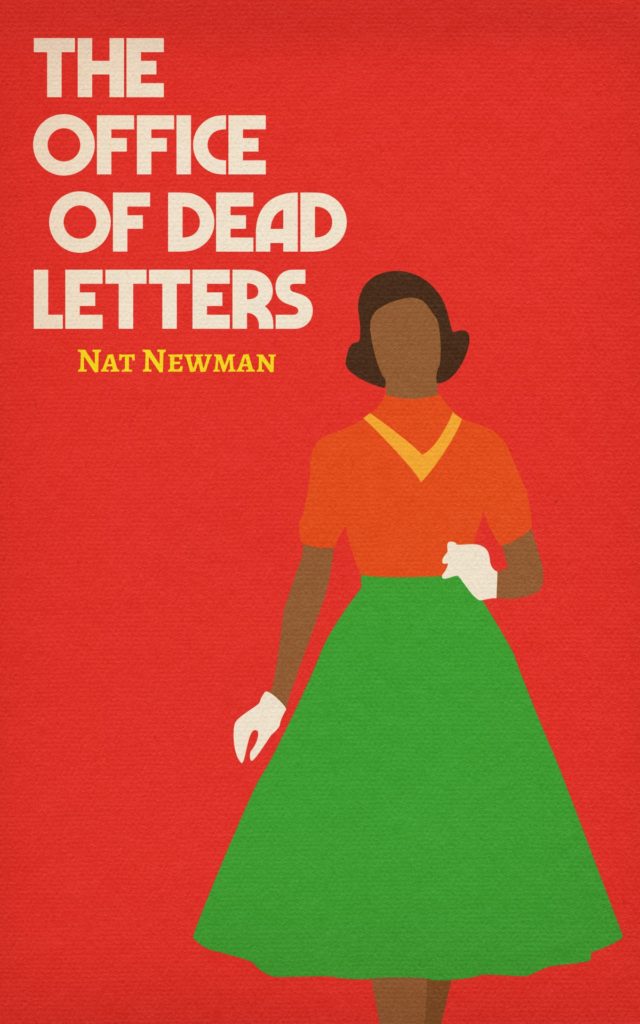There are few things more challenging to transcribe than audio from a conference. The room normally echoes, the subject matter can be quite dense, many speakers have heavy accents – and then, there is the ambient noise. People cough, sneeze, blow their nose, lean in to talk to their neighbours, open up bags of sweets…
These things add up to reduce the quality of the transcription. You can help by following some basic steps:
- Place your recorder near the speaker. I know this isn’t always possible, but placing your phone/recorder close to the speaker can really aid in audio quality. Many speakers will allow you to place your device on the table by the lectern.
- Keep your device still. I get it. It’s not always feasible to leave your device by the speaker. Maybe you arrived late, or you can’t make it to the front of the room. That’s fine. Place your device with the microphone pointing toward the speaker, and try to keep it as still as possible. Even moving it around on your notepad will create loud scratchy noises that are hard to eliminate.
- Please don’t eat. It sounds funny to write that. But there you go. So often when I’m transcribing audio from a conference or meeting I will hear the sounds of a bag of crisps being opened… followed by chewing, crunching, crackling and rattling. Even with the best noise reduction technology in the world, there’s not much you can do when someone is eating over the audio.
- Provide a link to the conference web page. You can help to ensure that your transcriber delivers the best possible result by providing them with a little background information. Even just a link to the conference website will make a world of difference. That way, they can ensure they spell speaker names correctly and can easily look up any technical terms or jargon that is used. Win-win!
That’s it! Four easy steps to make sure your transcriber can deliver the best possible results to you